How To Write Bangla On Photoshop
Hello, Guys what's up today I'll share with you how to write Bangla in Photoshop or any other software. just follow the easy same step. Hope you enjoy this tutorial.
First Download This Font
If Your need Avro Bangla keyboard download here
Now Open Your Photoshop Editor
Create a new layer in your Photoshop
Now Select the Text Tool
Before Write open your Avro keyboard Setting and Select that option
Then Select the ( use ANSI anyway )
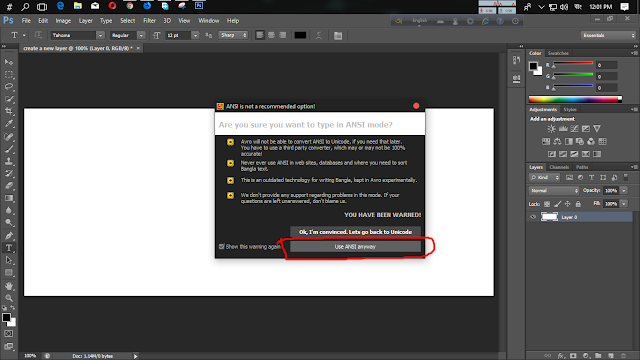
Now Choose The ( Kalpurush ANSI ) Font in your Photoshop Editor
All Setting is completed. now write what you want...
Thnks For Visit And Enjoy !!!!
If you face any problem comment download below









comment 0 comments:
more_vertsentiment_satisfied Emoticon