How to increase connections in Linkedin free 100 % working
If you increase your Linkedin connections???
follow the step
First, click the Button
After the process, you see sign up button click that.
then you see a form page. Like This ⇩⇩⇩⇩⇩
Fill the form then select ( list Download Only)
Then check your mail which one you input here.
Then Confirm your mail verification.
After confirm mail go to the website.
Now you see this page
First, click the (Build Your Networks).
Then click make 2 link
Then they give you 6 or 5 download link
Now you can download all of them
After Download The File go your Linkedin Account
Then Follow The 3 Step
 |
| Add caption |
If you face problem uploading .CSV file then you change the file format name .csv TO .txt
Thanks For Visit
If You face any problem!!! comment Down Below I'll try to solve it
#trick4freeu





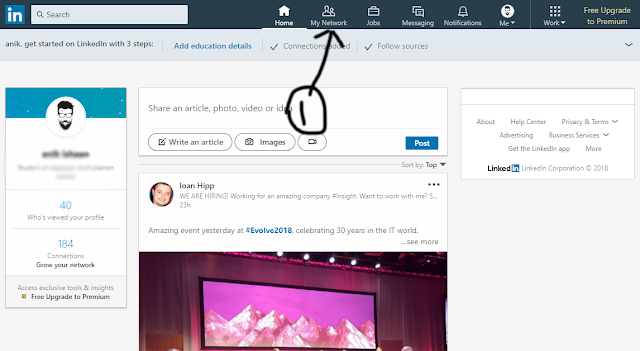


comment 0 comments:
more_vertsentiment_satisfied Emoticon