Best 5 Android Application 2018
Hello Guys!!What's up today I'll share with you I peeked best top 5 android apps in March 2018.I wish these apps you like it...
#1
Muviz – Status Bar & Navbar Music Visualizer

If you like music (and well who doesn't) then you would also like Visualizer but the problem with most of them are they are just another app.first you have to play the music and then switch to Visualizer app.Too much work!! but muviz is different.
the moment you start playing, the visualizer will appear beneath the navigation bar and when you stop the playback the bars are also gone.and guess what Muviz work most music player.whether it Google Play, YouTube or Spotify.and yeah, there are several options to choose from Most of them are free but some are paid as well.but nevertheless, you should use it once.
#2
DeskDock

DeskDock allows you to share your computer's mouse with your Android devices via a USB cable. The app enables you to control your Android device as if it was an additional monitor for your computer. Simply move your computer's mouse cursor over the screen boundaries to use it with your Android devices.
- Use your computer's mouse with your Android devices.
- Share clipboard between a computer and Android devices.
- Supports Windows, Linux, and macOS.
- Works on all Android versions starting from 4.1.
- NO rooted device required.
- Shortcut for simulating multitouch.
- Connect multiple Android devices to one computer.
- Flexible arrangement of devices.
- Customizable mouse button actions.
- Customizable mouse pointer speed.
PRO Version
- A PRO version is separately available with these additional features:
- Use your computer's keyboard with your Android devices
- Drag and Drop: URLs will be opened automatically, APKs will be installed (Drag and Drop does not work with Linux server)
- Additional shortcuts for turning off screen, quickly changing volume, screen brightness
- No ads
#3
Navbar
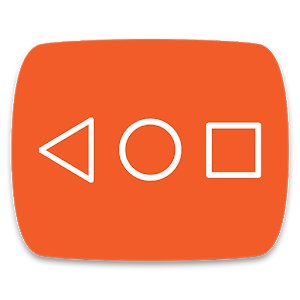
Tired of your boring Navigation Bar? Make it Awesome!get This.
You Can Fully Customize Your Navigation Bar Very Easy Way Without Root.
Turn it blue, make it red - anything you want. Select the cool image as background or match color automatically to fit it to running app. Whatever you choose, it will be awesome! And then add some data, like battery level.
This app does NOT need ROOT access. Use it with any of your devices!

#4
Icon Pack Maker
Make your own icons! Export individual icons or generate icon packs to be automatically applied to your launcher of choice. Control the color, shape, shadows, icon pack and more of the icons! Add multiple layers to make more complex styles or add an outline for a simple, minimal icon pack.
Features
- Fully featured WYSIWYG (what you see is what you get) editor
- Icon pack support (incorporate other icon packs into your designs)
- Export ready-to-use APK files
- Automatically apply icons to any major launcher
- Dynamic calendar support
- Icon request tool
- Support for individual icon adding (only way to apply to Google Now Launcher)
Pro Features
- Remove Ads
- Remove icon request limit
- Access to the library of prebuilt icons
- Icon requests are given top priority
#5
Wireless Music & Video Player

Play your phone's music and videos in any browser over wifi. Take your media library anywhere and stream it to your computer so you can listen to music on speakers or watch your videos on a big screen wirelessly. You can do it in a few simple steps and use your phone as a remote control. You don't need extra hardware. You don't need to have a user. Just the files on your phone, a computer, and a wifi connection.
Follow these steps to connect to your computer:
- Open the app on your phone and you'll get a connection code.
- Open your favorite browser on your computer and make sure it is connected to the same wifi network as your phone.
- Go to www.weezzler.com and enter the code.
- You are ready to start enjoying your music and videos.

comment 0 comments:
more_vertsentiment_satisfied Emoticon